- The Sewing Brew
- Posts
- 🌞📲 Download Our Patterns on the Go: Confidently Shop Matching Fabrics While at the Store from Any Device! 🛍️
🌞📲 Download Our Patterns on the Go: Confidently Shop Matching Fabrics While at the Store from Any Device! 🛍️
How to access the site and download the patterns from any device.

Ever find yourself in the fabric store, staring at a bolt of fabric and thinking, “Wait, how much fabric do I need for that sewing pattern?” Or maybe you can’t remember if that cute print in front of you would match the requirements for your next project.
No more guessing games! Whether you’re at your favorite fabric store or just browsing online, you can access all of your Sewing Pattern Secrets digital patterns and instructions directly from your phone. Here’s how to keep your creativity going wherever you are.
In this email:
📲 Steps to Set Up Your Device: Adjust settings to download and view patterns seamlessly.
🔗 How to Access the Site from Your Phone: Step-by-step guide for all major devices.
📥 How to Download Patterns: Save PDFs for easy viewing while shopping.
📥 How to Download and Find Your PDFs for Viewing Per Device: Once you’ve clicked “Download Pattern”😀
📝 How to View Pattern Summaries and Videos: Locate fabric requirements, instructions, and watch tutorials on-the-go.
📲 Set Up Your Device First: Get Ready to Access Your Patterns Seamlessly
Before you head over to our membership site, let’s make sure your phone is set up for quick and easy access. We’ll cover the browser settings needed to download and view PDFs on your device so you’re not left frustrated in the middle of the fabric aisle.
Log in from Desktop, or already know how to log in on Mobile
Existing Members: Access your Paid Library Here
Existing Members: Sign into your Five Free Pattern Access
Sign up for Access to the Five Free Pattern Mini Sampler Site Here
How to Print Our Patterns Blog Article
Want to see more about what is INSIDE the database? Peek INSIDE NOW
📱 Step 1: Adjust Your Device Settings for Smooth Pattern Access
Each phone type may need a few quick tweaks so you can download and view our patterns without any hiccups. Follow the setup instructions below to make sure you’re all set:
Apple iPhone: Safari Users
Go to Settings > Safari > Downloads and set to “On My iPhone”.
For PDFs to open correctly, ensure “Open in Books” is enabled.
Android Phones: Chrome Users
Open Chrome and go to Settings > Site Settings > Automatic Downloads, and toggle to “Allow”.
Enable “Ask where to save files” for a prompt each time.
Samsung Phones: Samsung Internet Browser
Open Settings > Privacy and enable “Download PDFs” to ensure smooth access to your patterns.
If the PDF isn’t opening automatically, go to Apps > Samsung Internet and check Permissions.
Google Pixel: Chrome Users
Go to Settings > Downloads, and ensure it’s set to “Save PDFs”.
Enable “Open PDF files in Google Drive” for a better viewing experience.
🔧 Step 2: Choose Your Device—Here’s How to Bookmark the Membership Site
Once your settings are in place, it’s time to save your direct path to our pattern library! Here’s how to create a quick-access bookmark depending on your device:
📲 For iPhone Users (Google Chrome) — Setting Up a Bookmark
Type in or go to https://sewingpatternsecrets.com/membership-area1593192150746
Open Google Chrome and go to https://sewingpatternsecrets.com/membership-area1593192150746
Once the site is loaded, tap the three dots menu in the bottom-right corner of the screen.
Select “Add to Bookmarks” from the menu Or the + sign down at the bottom of the page.
A new pop-up will appear. Tap “Save” to confirm. Your pattern library is now bookmarked!
To access your bookmark:
Tap the three dots again.
Select “Bookmarks” from the menu.
You’ll see your saved Sewing Pattern Secrets link listed there. Tap it to quickly jump back to your library!
Tip: If you want faster access, add it to your Home Screen instead:
Tap the three dots menu.
Select “Add to Home Screen”.
Rename the shortcut (e.g., “Sewing Patterns”) and tap “Add”. Now you’ll have a quick-access icon on your home screen, just like an app!
📲 iPhone (Safari)
Open Safari and type in: go to https://sewingpatternsecrets.com/membership-area1593192150746
Tap the Share button at the bottom (the square with the arrow pointing up).
Select “Add to Home Screen”. Voila! Now it’s one tap away.
📲 Android (Chrome)
Open Chrome and head to: https://sewingpatternsecrets.com/membership-area1593192150746
Tap the three dots in the upper right corner.
Select “Add to Home Screen”. Pattern shopping made easy!
📲 Samsung (Internet Browser)
Open Samsung Internet and type in: https://sewingpatternsecrets.com/membership-area1593192150746
Tap the Menu button (three lines).
Select “Add Page To > Home Screen”.
📲 Google Pixel (Chrome)
Open Chrome and go to:https://sewingpatternsecrets.com/membership-area1593192150746
Tap the three dots in the top-right corner.
Choose “Add to Home Screen”.
🎯 Step 3: Finding Patterns on the Membership Site
Once you’re in, locating your favorite patterns is a breeze! Remember, our collapsible library menu is on the left side of the screen. If you’re having trouble viewing the full list, simply collapse the section, scroll to the top, and then expand it again for a clearer view.
Below notice the difference in viewability from Desktop at home to your mobile. On mobile everything is still there, it’s just scrolling underneath.
Desktop View of Home Page

Mobile View of Home Page

Each pattern has a handy summary, just like this example from our Vintage Apron Pattern:
Adult Vintage Inspired Apron
Intermediate Level
Sizes: Small, Medium, Large
This is a great pattern for a sewist who has sewn a few items. The top pocket and the strings are beginner level.
Required Fabric: Wovens - 100% cotton or cotton blends.
Suggested Fabrics:
Vintage Ice Cream Cone Toss
Strawberry Toss
Cherries
Spoonflower: Lovely Sateen Tiny Cherries, Country Farmhouse
Spoonflower: White Cherry Rockabilly Fruits
This summary is a lifesaver when you’re standing in front of those beautiful bolts, figuring out if a print is the perfect match! And, if there’s a fabric link, you can quickly tap it to check availability or pricing. 🧵
📥 How to Download and Find Your PDFs for Viewing Per Device: Once you’ve clicked “Download Pattern”😀
📲 For iPhone Users (Safari & Chrome)
If You’re Using Safari:
After clicking “Download Pattern”, the PDF will open in a new tab.
Tap the Share icon (square with an upward arrow) at the bottom of the screen.
Select “Save to Files”.
You’ll see two options:
On My iPhone: Saves the file locally to your device.
iCloud Drive: Saves to your iCloud account, making it accessible on other Apple devices.
Choose “On My iPhone” to save it for offline viewing.
Open the Files app, select “On My iPhone”, and find your pattern under “Downloads”.
Tip: Create a new folder named “Sewing Patterns” in On My iPhone for better organization.
📲 For Android Users (Google Chrome)
When you click “Download Pattern” in Chrome, you’ll see a pop-up at the bottom asking for permission to download.
Tap “Download”, and the file will automatically save in your Downloads folder.
To locate the PDF:
Tap the three dots in the upper right corner of your Chrome browser.
Select “Downloads” from the dropdown menu.
You’ll see a list of recently downloaded files, including your pattern.
Tap the file to view or share it directly from this list.
Tip: If you have a specific app like Google Drive or OneDrive linked to your account, you can move your pattern file there for cloud access and organization.
📲 For Samsung Users (Samsung Internet Browser)
After you click “Download Pattern”, the Samsung Internet Browser will show a Download icon at the top of the screen.
Tap the Download icon (downward arrow) to see the status of the file.
By default, the file will save to the My Files > Downloads folder.
To access:
Open the My Files app from your app drawer.
Navigate to Downloads.
Your pattern file will be listed here.
If you don’t see it, go to Menu > My Files > Downloads and check again.
Tip: Consider moving your patterns into a dedicated folder within My Files, such as “Sewing Patterns”, for easier access.
📲 For Google Pixel Users (Google Chrome)
When you tap “Download Pattern” in Chrome, you’ll be prompted to “Save File”.
Select the location where you want the file to be saved:
Downloads (default location).
Google Drive if you prefer to store it in the cloud for access across multiple devices.
Tap “Download”, and the file will save in the location you selected.
To locate:
Tap the three dots in the top-right corner.
Select “Downloads” to view your list of downloaded files.
Tap on your pattern file to view, share, or move it.
Tip: You can also open the Files app on your Pixel, go to Downloads, and create a custom folder named “Sewing Patterns” for quick reference.
Understanding How Your Membership Site Adapts to Different Devices
It’s essential to know that the layout and navigation of the Sewing Pattern Secrets membership site will adjust depending on the screen size of your device. Whether you’re on a desktop, tablet, or phone, the site will visually change to provide the best possible experience. However, on smaller screens—like a phone—some features might be hidden, making navigation a bit tricky if you’re unfamiliar.
Here’s why that matters: When using a mobile device, you may not see all of the site’s features right away. The first screen you see after logging in on your phone is your landing page, which shows an overview. To get the most out of your mobile experience, follow these steps:
Scroll Down the Page When You First Log In
On your landing page, you’ll see some introductory content and announcements. Scroll down to view all the information available on this first screen. You might miss crucial links or pattern previews if you don’t check the entire page.Navigate Using the Expandable Menu Buttons
Once you’ve explored the landing page, scroll back up to the top of the screen. You’ll notice blue expandable buttons—these are your categories for sizes, types of patterns, and other resources. Tap on a category to see the subcategories listed underneath. For instance, if you expanded the baby bib category, now when you scroll down, you will not see the landing page, you will see the baby bib page. So you’ll need to collapse that category after you are done.Important: Collapse the Categories After Viewing
After expanding a category to browse its contents, be sure to collapse it again when you’re done. If you leave categories open, the menu might feel cluttered, and you could miss other patterns listed in different sections. Collapsing helps you reset the menu and makes it easier to return to the landing page or view other categories.Returning to the Landing Page
If the menu takes over the screen, collapse the currently expanded section to clear the view. This will bring you back to the main landing page, giving you a clean slate to view the entire pattern library.
Why This Matters:
The membership site is designed with mobile-friendliness in mind, but smaller screens mean more toggling between sections. Knowing how to collapse and expand the library categories is key to navigating efficiently and finding the exact pattern you need—whether it’s the Holiday Shrug, a Vintage Apron, or one of our seasonal craft projects.
By understanding how the visual layout changes on different devices, you’ll always have a clear view of your pattern library, no matter where you are!
🔄 Switching Between Devices? Here’s How to Stay Synced:
If you frequently switch between devices or want to access patterns from multiple devices (e.g., phone, tablet, laptop), consider using a cloud storage app like Google Drive, Dropbox, or OneDrive. Here’s how:
Download the Cloud Storage App (e.g., Google Drive) from the App Store or Play Store.
Move your downloaded pattern files into the app’s designated folder.
Now, you can access your patterns from any device just by logging into the cloud storage app.
🔊 Watching the Short Video Tutorials on Your Phone?
The tutorial videos are also on the left side menu—just tap the pattern you’re working on, and the video will appear. Alternatively, some videos are cross referenced for example, See Lesson 42, on the summary section for you find in the Video Library on the left. Quick tip: Viewing: be sure to collapse the sections as you go and scroll back to the top of the page to see your video. Sound: Click the video to make sure to activate the sound and turn your phone’s sound on and adjust the volume so you don’t miss a single instruction!
So, next time you’re standing in the aisle, scroll and tap your way through our library and shop with confidence. Make it a habit to open up the site from your phone and keep it bookmarked so you’re never left guessing how much fabric, what notions, or how to put it all together. We’ve got you covered!
📲💡 Your patterns, videos, and resources—right in your pocket!
Now go make some magic!
✨
Happy Sewing,
Margie Vaudreuil
Founder, Sewing Pattern Secrets
P.S. — New to Sewing Pattern Secrets? Get started with our Five Free Patterns Sampler! A great way to test out our curated collection and see how simple it is to sew with our instructions—even when you’re on the go!
Amazon Prime OCTOBER 8-9
How to Search for Fabric Discounts on Amazon Prime (Quickly & Skillfully)
Looking for fabric discounts on Amazon Prime? This comprehensive guide covers everything you need to know about finding affordable, high-quality fabrics using Amazon's search tools. From Prime Day search strategies and fabric type filtering to navigating trusted brands and discovering hidden discounts, this article has it all! The blog even includes a detailed list of 19 money-saving tips and techniques to help you get the most out of your Prime Membership. Perfect for beginners and seasoned sewists alike! 📍 Bookmark it for insider tips on savvy fabric shopping. Read the full article here!
Existing Members: Sign into your Five Free Pattern Access
Sign up for Access to the Five Free Pattern Mini Sampler Site Here
Pattern Reviews
Bow Bag in Two Sizes
Free Patterns
Existing Members: Sign into your Five Free Pattern Access
Enjoy this free downloadable sewing pattern and instructions PDF on us.
Meet the Brew Crew
Related Articles
More Brewing
Upcoming Patterns from Sewing Pattern Secrets
A Line Dress . Sizes 6-14 and 14X-24X
Lion Costume: Kid’s Sizes 5-12
Men’s Leather Vest: Sizes S-XXXL
More from Sewing Pattern Secrets
We offer a database of over 150 sewing patterns, instructions, 46 supporting sewing tutorials, 5 ebooks, 2 planners and flashcards. Learn more.
Existing Members: Access your Paid Library Here
Existing Members: Sign into your Five Free Pattern Access
Sign up for Access to the Five Free Pattern Mini Sampler Site Here
How to Print Our Patterns Blog Article
Want to see more about what is INSIDE the database? Peek INSIDE NOW
Affiliate Disclosure:
Some of the links in this email and in The Sewing Brew newsletter contain affiliate links, which means if you click on them and make a purchase, we authors may receive a small commission, at not extra cost to you. This helps support our work and allows us to to continue to provide valuable free content. I only recommend products that I use and love. Thank you for your support.









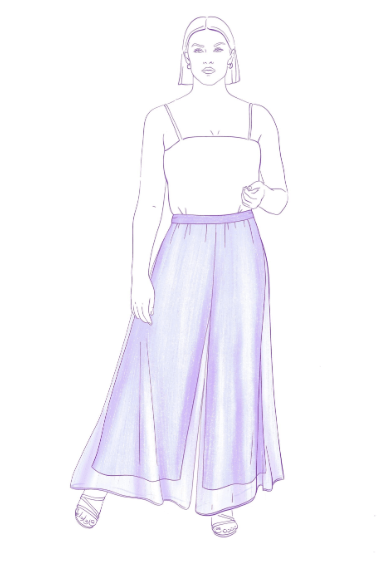
Reply